Does Mounjaro Affect Fertility?
Understanding Mounjaro and Its UsesMounjaro is a prescription medication commonly prescribed for managing type 2 diabetes. It belongs to a class of drugs that help regulate [...]
Read More
Medically reviewed by Alan Lucks | MD, Alan Lucks MDPC Private Practice - New York on August 17th, 2025.
Parents and caregivers face countless small emergencies and many decisions every day: should this fever be watched at home, or does it need immediate care? Could that rash be an allergic reaction, or something more serious? Symptom checker tools designed for children can help make those choices faster and with more confidence. The goal of this article is to explain what children’s symptom checkers do, how to use them safely, what their limitations are, and how to follow up, including when telehealth can be the fastest, most convenient next step.
Symptom checkers distill a large amount of medical knowledge into an accessible format for caregivers. Instead of paging through medical websites or waiting on hold for a nurse hotline, a caregiver can enter symptoms and receive likely causes, recommended actions, and guidance on urgency. For busy families, that reduction in time and stress can be invaluable.
These tools are particularly useful for pediatric concerns because children's symptoms can manifest differently from adults'. For example, infants with serious illness might present with lethargy or poor feeding rather than classic adult complaints. Symptom checkers tuned for children can account for age-specific presentations and suggest age-appropriate next steps.
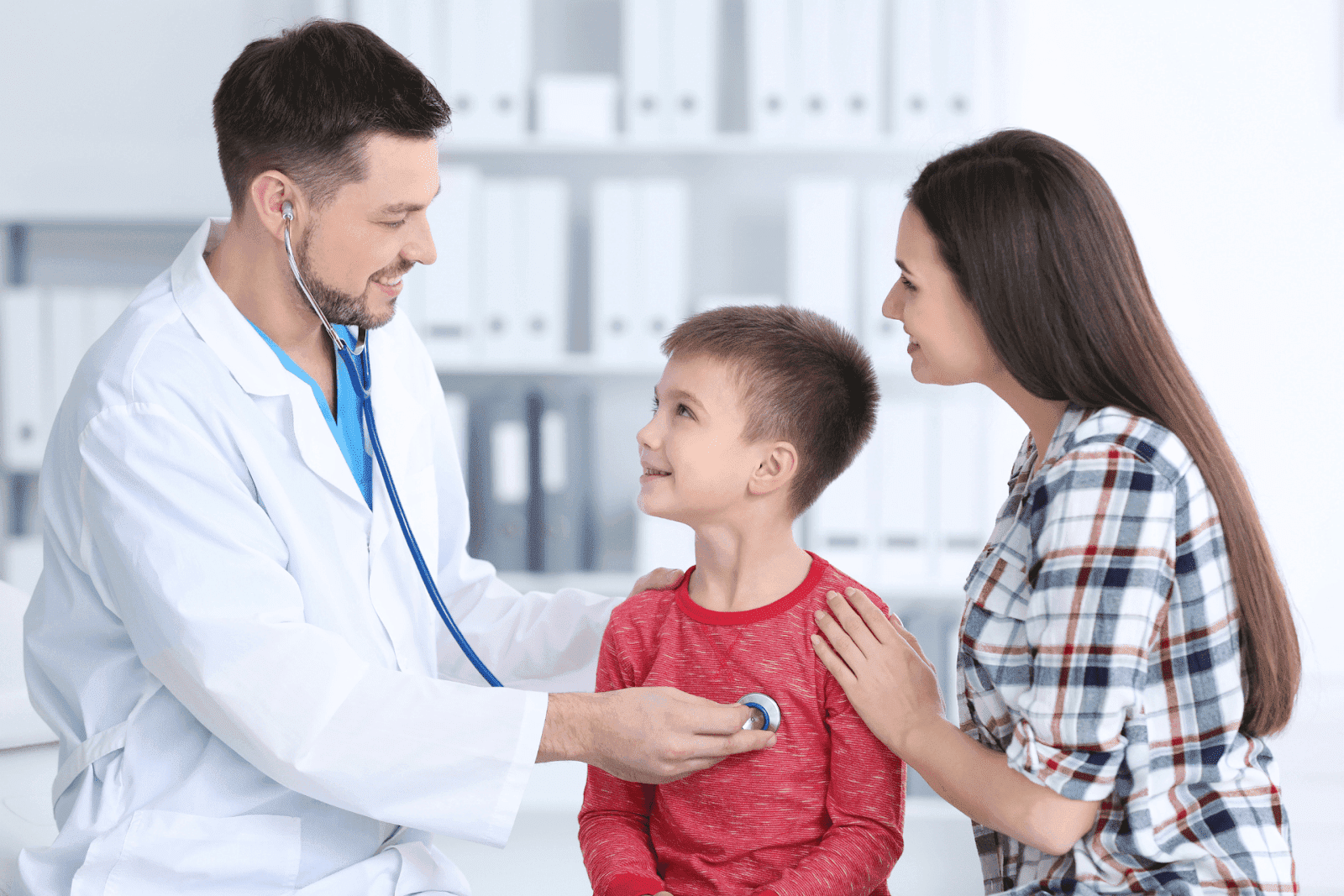 Types of Children’s Symptom Checkers
Types of Children’s Symptom CheckersNot all symptom checkers are created equal. Some are simplistic decision trees that ask a handful of questions and return a limited set of outcomes; others use advanced algorithms and clinical databases to synthesize peer-reviewed guidance. There are several categories of tools to be aware of:
These tools use a scripted flow of questions, typically about temperature, breathing, rash, pain, and activity level, to narrow down possibilities. They are fast and helpful for straightforward situations, such as determining whether a fever in a toddler warrants immediate attention.
More sophisticated platforms use machine learning or expert systems trained on clinical guidelines and large datasets. These systems can offer more nuanced differential diagnoses and personalized next steps. The best of them draw from peer-reviewed medical research rather than random web pages, and they can adapt recommendations based on age, chronic conditions, vaccination status, and other factors.
Some symptom checkers are embedded into telehealth services, allowing immediate escalation from a self-assessment to a clinician visit. This reduces friction; when a tool suggests further evaluation, caregivers can book a video visit with a pediatric clinician or an appropriate provider without leaving the app or website.
Using any digital health tool effectively requires understanding both how it works and its limitations. A symptom checker is an aid, not a substitute for clinical judgment when a child is seriously ill.
The quality of any recommendation depends on the quality of input. Enter exact ages, describe behavior changes (e.g., “less active than usual” or “not drinking any fluids”), and record temperatures when possible. Note any medications the child takes, known allergies, and recent exposures (e.g., sick contacts or recent travel).
Most symptom checkers categorize outcomes by urgency. For example, options include “seek immediate emergency care,” “schedule a doctor visit within 24 to 48 hours,” or “manage at home.” Follow these categorizations carefully; urgently flagged symptoms such as difficulty breathing, persistent high fever in an infant, severe dehydration, or seizures require immediate in-person evaluation.
Save or screenshot the assessment results. Sharing this output with a clinician during a follow-up visit or telehealth appointment can speed diagnosis by providing a concise symptom timeline and the tool’s suggested differential diagnoses.
Knowing which symptoms are emergencies for children is essential. Symptom checkers help, but awareness of red flags ensures life-threatening situations aren’t delayed by overreliance on an app.
Seek emergency care or call emergency services for signs such as difficulty breathing or noisy breathing, lips or face turning blue or gray, unresponsiveness or difficult to wake, persistent vomiting with inability to keep fluids down, signs of severe dehydration (e.g., very dry mouth, very low urine output), seizure activity, or a fever in an infant under 2–3 months old depending on local guidance.
Symptoms like high fever in an older child that responds poorly to antipyretics, severe or persistent pain, a rapidly spreading rash, suspected broken bones, or signs of significant infection, such as a painful ear or sore throat with difficulty swallowing, warrant prompt evaluation through urgent care or telehealth.
Understanding what symptom checkers can and cannot do helps set realistic expectations. They excel at triage and education but have limitations in definitive diagnosis and complex clinical reasoning.
Tools that synthesize peer-reviewed medical literature and are trained on pediatric datasets generally outperform simple rule-based checkers. Even the best systems can misclassify uncommon presentations or complex multisystem problems. Accuracy improves when tools incorporate context such as prior medical history and immunization status.
Physical examinations, laboratory testing, and imaging often provide the decisive information needed for diagnosis and treatment. A symptom checker may suggest that testing is needed, but only an in-person clinician can perform many necessary assessments.
Telehealth offers a fast, convenient bridge between an online assessment and in-person care. For many pediatric complaints, such as rashes, colds, non-severe ear pain, medication questions, and follow-up after a minor illness, a video visit with a clinician can provide reassurance, prescriptions, or a plan for further evaluation.
Symptom checkers provide structured data that can be shared directly with a telehealth clinician, making visits more efficient. Telehealth eliminates travel time, reduces exposure to other sick patients in waiting rooms, and often provides after-hours access. In situations where urgent in-person testing isn’t necessary, a clinician can evaluate the child via video and advise home care or a follow-up visit.
When a symptom checker recommends clinical follow-up, selecting a telehealth platform that offers pediatric-trained clinicians and accessible scheduling matters. Doctronic is one platform that pairs AI-driven symptom assessment with convenient telehealth options. Doctronic.ai offers free AI doctor visits that provide immediate assessments and can be paired with inexpensive telehealth video visits with licensed clinicians available 24/7 across all 50 states.
Doctronic positions itself as an AI doctor that synthesizes the latest peer-reviewed medical expertise to provide fast, personalized answers. Over 10 million people have already used the system, and it’s growing rapidly. The AI remembers prior visits and personal details, allowing continuity that supports ongoing pediatric care for families who use it regularly.
In addition to free AI-driven assessments, Doctronic provides low-cost telehealth video visits, typically under $40, so caregivers can escalate to a live clinician if the assessment indicates that step. This hybrid model combines fast, evidence-based AI triage with accessible human care when required. To learn more, visit https://doctronic.ai.
 Privacy, Data Safety, and Pediatric Considerations
Privacy, Data Safety, and Pediatric ConsiderationsWhen using digital health tools for children, privacy and data handling require special scrutiny. Pediatric data can include highly sensitive information, and parents should understand how their chosen platform stores and shares that data.
Look for clear explanations about what data is collected, how it’s used, and who has access. Prefer platforms that use encryption in transit and at rest, have transparent retention policies, and provide options for data deletion or export. For minors, parental controls and consent processes should be explicit.
Some symptom checkers allow export of assessment results to bring to an in-person clinician or to upload into an electronic health record. This capability can improve continuity of care. Confirm whether the platform integrates with common EHR systems or allows easy sharing of reports with a child’s primary care provider.
Selecting an appropriate tool involves considering accuracy, transparency, pediatric focus, and the ability to escalate to human clinicians.
Prioritize tools that reference clinical sources and peer-reviewed guidelines, that clearly state their limitations, and that are transparent about age-specific recommendations. Favor platforms that offer easy escalation to telehealth visits with pediatric-trained clinicians and that provide clear instructions for emergencies.
Useful features include the ability to input multiple symptoms, save a child’s medical history, export a summary of the visit, and schedule a follow-up. For families with limited time or transportation options, 24/7 availability and low-cost telehealth visits are especially valuable.
Some scenarios illustrate the practical value of symptom checkers and telehealth:
After entering the child’s age, highest recorded temperature, medication taken, and behavior, a good symptom checker can provide age-specific advice: immediate emergency care instructions for infants under a certain age with fever, guidance to monitor and provide antipyretics for older children, or advice to seek same-day care if fever persists or other symptoms develop. If the assessment suggests further evaluation, a telehealth visit via Doctronic.ai can connect caregivers with clinicians quickly.
Rashes are emotionally unnerving for caregivers but often benign. A symptom checker focused on pediatrics can ask about distribution, associated symptoms (fever, breathing difficulty), and recent exposures. Based on the answers, the tool can recommend topical care at home, urgent in-person evaluation, or a telehealth visit for prescription treatment.
Many coughs are viral and self-limited, but symptom checkers can help distinguish concerning features such as wheezing, difficulty breathing, or signs of bacterial infection. If the algorithm flags the need for antibiotics or in-person assessment, a telehealth clinician can evaluate the child and prescribe treatment when appropriate.
While digital tools provide speed and convenience, they cannot replace hands-on assessment when physical exam findings, laboratory evaluation, or imaging are likely to change management. Examples include suspected fractures, serious head injuries, severe abdominal pain, or signs of septic illness. In such cases, immediate in-person evaluation is necessary.
Rare diseases, atypical presentations, or children with complex chronic conditions may not fit standard algorithms. In these instances, a child’s primary care pediatrician or a specialist familiar with the child’s history should be engaged directly.
Using symptom checkers effectively becomes easier with a few practical habits that speed accurate assessment and improve outcomes.
Maintain a simple record of baseline health details: age, chronic conditions, medications, allergies, and last vaccinations. Having a thermometer that records highs and lows, and a notebook or app to log symptoms, helps create accurate inputs for symptom checkers and telehealth clinicians.
After a symptom checker assessment, save the result and share it with the clinician during a telehealth or in-person visit. This provides a succinct timeline and may expedite decision-making.
Children’s symptom checker tools can be powerful allies for caregivers, providing rapid triage, education, and guidance. They work best when used as part of a broader care plan that includes trusted clinicians and the ability to escalate when needed. For families seeking a modern hybrid of AI-driven assessments and accessible human clinicians, Doctronic combines free AI visits with affordable telehealth video appointments across all 50 states.
Health decisions for children are most effective when guided by timely information, accurate triage, and appropriate escalation. Symptom checkers shorten the path to those actions and, when paired with reliable telehealth, can make pediatric care faster, smarter, and more personal for busy families.
When a symptom checker suggests follow-up, skip the uncertainty and turn to Doctronic, the #1 AI Doctor that synthesizes peer‑reviewed medical expertise and remembers your child’s history. We offer free AI doctor visits anyone can use, plus inexpensive (<$40) 24/7 telehealth video visits with licensed clinicians across all 50 states. Over 10 million people have trusted Doctronic for faster, smarter, and more personal care. Try it now and get clear next steps for your child in seconds. Skip the line. Talk to an AI Doctor Now, for free.
These digital tools provide valuable first-line guidance for worried parents, helping distinguish between conditions that need immediate attention versus those manageable at home. The key is using reputable platforms that can escalate to professional evaluation when symptoms warrant further assessment. If you're concerned about your child's symptoms, Doctronic's pediatric-trained clinicians are available 24/7 for immediate telehealth consultations.
Understanding Mounjaro and Its UsesMounjaro is a prescription medication commonly prescribed for managing type 2 diabetes. It belongs to a class of drugs that help regulate [...]
Read MoreUnderstanding Hydrocortisone Uses and DosagesHydrocortisone is a versatile medication primarily used to reduce inflammation and suppress the immune system in various [...]
Read MoreUnderstanding Zepbound and MounjaroWhen managing type 2 diabetes, patients often face a variety of medication options. Zepbound and Mounjaro are two such options gaining [...]
Read More